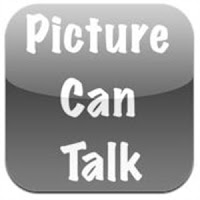TOmaTO by iBurger Apps is an educational app aimed at children 1-15 years of age. Designed to teach children the names of a variety of fruits and vegetables in three different languages, (English, Spanish, French) TOmaTO is both visually appealing and easy to use.
Users are presented with a large range of real life pictures of both every day and some more unusual fruits and vegetables. Audio recordings of the names are available in all three languages and you are able to change between each language with a tap of the on screen icon. The pictures are high quality and also show the fruit/vegetables name in text.
I would like to hear the audio presented in a more natural sounding voice and I found the pronunciation of the English version a little 'off ' at times ie- Chives pronounced as kives.

Other then this minor issue that I'm sure is easily fixed this app is a great way to familiarise your child with fruits and vegetables and also different languages.
Pictures can viewed either as a slide show or by your child swiping the screen. Order of pictures can be changed also with the touch of an icon.
Features include
70+ high resolution pictures
3 voices : English, Spanish, French
No advertising
No in-app purchase
Usable in portrait or landscape.Does not require internet connection
There has been a lot of media attention lately on the issue of children not knowing the names of some of our most common fruits and vegetables, a by product of so many foods being sold in packaged form. This app can help with that and also could be used as a visual prompt for our special needs children. My boys learn French at school and have been enjoying using this app to learn the French word for their favourite foods.
Priced at just 99c TOmaTO is both affordable and versatile.
We have 3 codes of this app to giveaway courtesy of iBurger Apps. Please enter via Rafflecopter below...
iTunes Link
a Rafflecopter giveaway