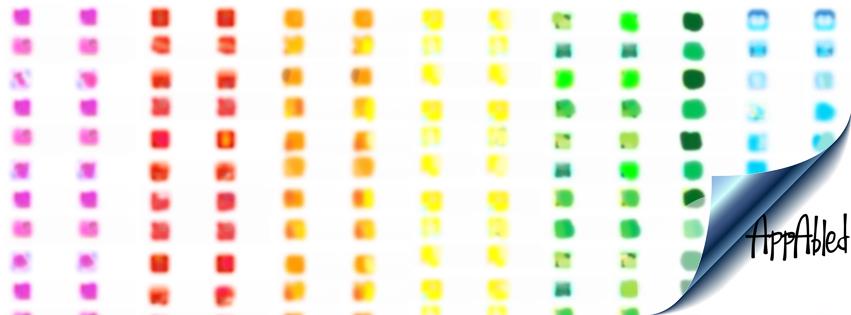- Category: Education
- Updated: Aug 14, 2012
- Version: 1.4
- Size: 77.6 MB
- Language: English
- Seller: T. Kyle Tomson
Requirements: Compatible with iPad. Requires iOS 4.1 or later.
Description
Winner - Geek SLP Seal of Approval
Winner - 2nd best Educational App by Smart Apps For Kids
ConversationBuilder™ (Pat. Pend.) is designed to help elementary aged children learn how to have multi-exchange conversations with their peers in a variety of social settings.
The auditory pattern of conversation is presented in a visual format to help students recognize and master the flow of conversation. Students will learn when it is appropriate to introduce themselves, ask questions, make observations and change the subject of the conversation.
Being able to converse with peers is the cornerstone of developing relationships, and ConversationBuilder™ promotes development of this skill that so many elementary aged children struggle with in a fun and engaging way.
FEATURES:
-Simple interface to learn the pattern of conversation
-Students record their half of the conversation
-Two group and two one-on-one conversation settings
-160 conversations to choose from
-Student can initiate or respond to conversations
-Use your own images for group conversations
-Student name, age, primary interest and city of residence are used in conversations to personalize play
-Achievements page with certificates of completion
-Student recordings are interlaced with pre-recorded audio to create complete conversations
-Conversations may be archived and emailed
LANGUAGES
- English
REQUIREMENTS
- Compatible with iPad
- Requires 5.0 software update
Mobile Education Tools is a member of Moms with Apps, a collaborative group of family-friendly developers seeking to promote quality apps for kids and families.
Recommended Ages: 6-10
Categories: Special Needs
iTunes Link
Reviews of ConversationBuilder
Winner - 2nd best Educational App by Smart Apps For Kids
ConversationBuilder™ (Pat. Pend.) is designed to help elementary aged children learn how to have multi-exchange conversations with their peers in a variety of social settings.
The auditory pattern of conversation is presented in a visual format to help students recognize and master the flow of conversation. Students will learn when it is appropriate to introduce themselves, ask questions, make observations and change the subject of the conversation.
Being able to converse with peers is the cornerstone of developing relationships, and ConversationBuilder™ promotes development of this skill that so many elementary aged children struggle with in a fun and engaging way.
FEATURES:
-Simple interface to learn the pattern of conversation
-Students record their half of the conversation
-Two group and two one-on-one conversation settings
-160 conversations to choose from
-Student can initiate or respond to conversations
-Use your own images for group conversations
-Student name, age, primary interest and city of residence are used in conversations to personalize play
-Achievements page with certificates of completion
-Student recordings are interlaced with pre-recorded audio to create complete conversations
-Conversations may be archived and emailed
LANGUAGES
- English
REQUIREMENTS
- Compatible with iPad
- Requires 5.0 software update
Mobile Education Tools is a member of Moms with Apps, a collaborative group of family-friendly developers seeking to promote quality apps for kids and families.
Recommended Ages: 6-10
Categories: Special Needs
iTunes Link
Reviews of ConversationBuilder
a Rafflecopter giveaway