- Category: Education
- Updated: 08 September 2012
- Version: 3.9
- Size: 23.5 MB
- Language: English
- Seller: Benster Tan
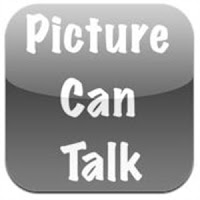
Requirements: Compatible with iPhone, iPod touch and iPad. Requires iOS 4.0 or later.
In App Purchases
Color Coding System - $2.99
Downloader - 99c
Picture Assistive - $17.99
Student List - $2.99
In App Purchases
Color Coding System - $2.99
Downloader - 99c
Picture Assistive - $17.99
Student List - $2.99
Description
PictureCanTalk helps individuals face with speech challenges to communicate their needs with the use of pictures. You could use it as a PECS or AAC tool.
**Close to 2000 free picture symbols**
Every picture allows
•Recording of personalized voice
 •Text To Speech. Synthesized voice supports English, Danish, Dutch, Finnish, Spanish, Swedish, French, Italian, German and Chinese Simplified. No internet connection is required.
•Text To Speech. Synthesized voice supports English, Danish, Dutch, Finnish, Spanish, Swedish, French, Italian, German and Chinese Simplified. No internet connection is required.
Communication boards
•Play back voice by tapping picture or "one tap speak all"
•For starter, "I want" board require just a tap on the picture to show on the comm. strip. He/She can progressively move to "3 Pictures", "Sentence Prompt" and free-form mode
•Email comm. strip pictures
•Locate me
Sentence building and prompting
•Build preset picture sentences
•"Sentence Prompt" strip to prompt and teach sentence construction
•'Fill in the blanks' feature
Multiple page sets/templates/boards
•Customize your own types of board e.g. Categorized, Theme or Topic Based, T.A.L.K., Core Vocabulary, etc.
•Use 'swipe gesture' on scrollable strip or 'button tap' on template index to navigate the templates
•Sort images by drag and drop
•Export template to PDF file for printing and email
Image editing capabilities
•Crop, Resize, Flip and Rotate
•Several built-in symbol sizes
•Define own crop size
Text to image
•Type in text and save as pictures
•Choose font, size and color
•Create "sight" or any words
Games feature that is beneficial cognitively
•Comes with color, shapes, numbers and alphabets
•Customize any number of identification and matching games and exercises
Features:
I Want:
Set up your 'MyCatalog' . You have the "sentence starter" i.e. I want, I need will stay
fixed to the sentence strip, and the user will just need to tap or swipe at a
card to send it to the sentence strip. i.e. to say "I want +
water", the user will only have touch the "water" symbol- the
"I want" symbol remains on the strip in this mode. If you want
to change the sentence starter, tap the the dimmed button to the left of the
strip, with 3 grey lines to change to another sentence starter you had created
in the past.
3 Pictures:
You can add any 3 pictures (or more) from your collection located in the AppCatalog, MyCatalog or Photo Library to make a sentence.
Game Set:
Helps our children cognitively and comes with color, shapes, numbers and alphabets or in fact any images from the AppCatalog or My Catalog.
AppCatalog:
Comes with 80 different folders from Alphabet and Numbers - to - Work and School Timetable, with many photos in each category.
My Catalog:
My Catalog allows you to build up your own folders and put your own photos from your inbuilt camera or via email or by dropbox.
In App Purchase:
.
Options:
 |
| Backup/Restore/Bulk Upload/Print List |
 |
| Settings |
 |
| Others |




No comments:
Post a Comment